Data files view
Data files/folders are pieces of content that do not belong to any markdown content, but live on their own. Most of the time, these data files are used to store additional information about your project/blog/website that will be used to render the content.
For example:
- navigation
- social media links
- contacts
- etc.
The data files dashboard allows you to quickly manage your data files.
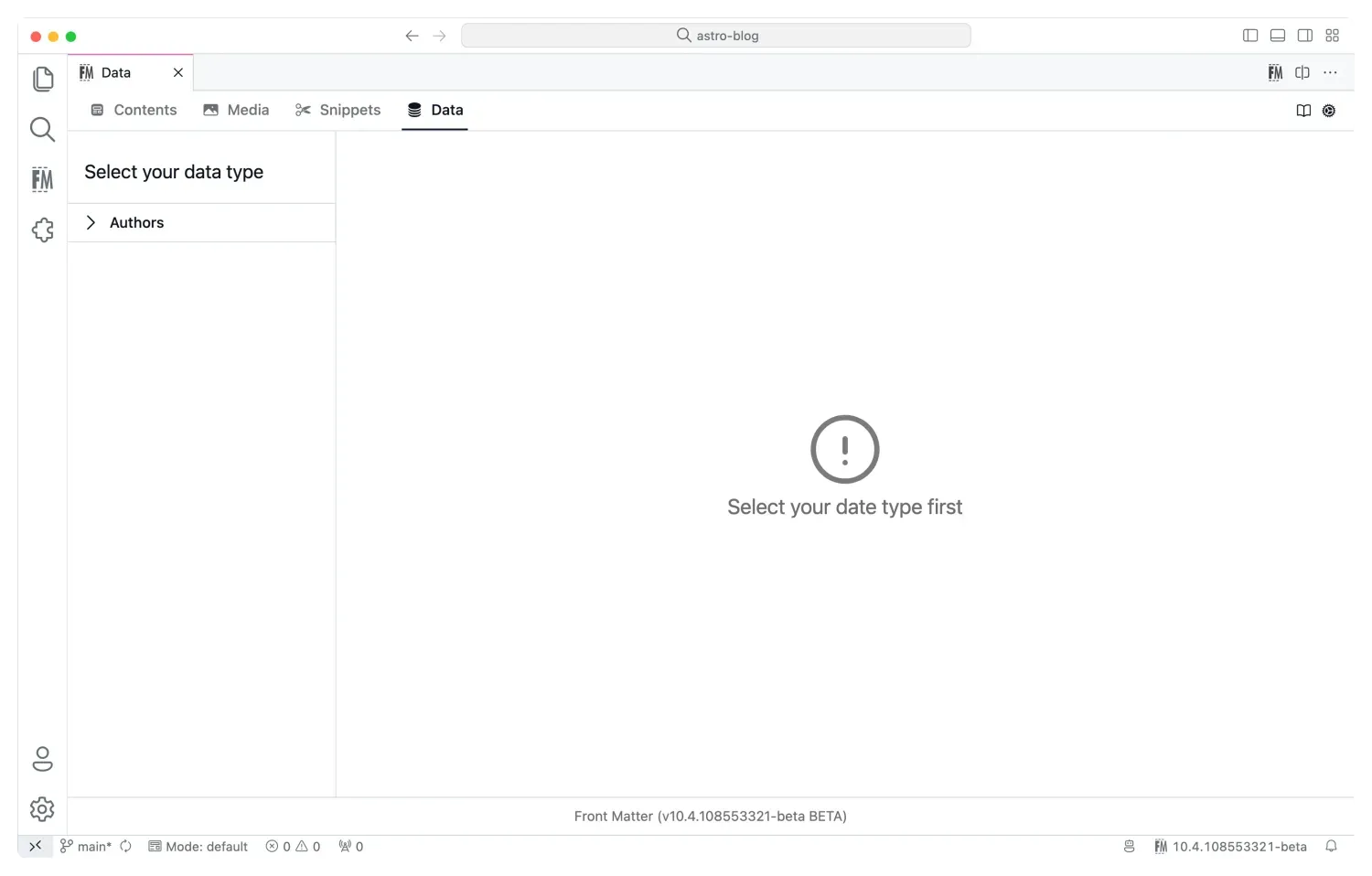
Settings
To use the data files dashboard, you need to configure the extension with the following settings:
frontMatter.data.files: Defines how a single data file.frontMatter.data.folders: Defines that all files of a folder need to be treated the same. It can also be used to create new data files.frontMatter.data.types: This only defines the object and its fields. Use this setting, if you want to re-use a data type in various files/folders.
frontMatter.data.files settings
The frontMatter.data.files setting is used to define how a single data file should be treated.
The following properties can be defined:
| Property | Description | Required | Default |
|---|---|---|---|
id | Unique identifier for the data file | Yes | |
title | Title of the data file | Yes | |
file | Path to the data file | Yes | |
labelField | Field that should be used as the label | No | |
fileType | Type of the file (json, yaml, yml) | No | json |
singleEntry | Defines if the file contains a single entry | No | false |
schema | JSON schema definition for the data file | Yes | |
type | ID of the data type to use (re-usable schema) | No |
frontMatter.data.folders settings
The frontMatter.data.folders setting is used to define how a folder with data files should be treated.
The following properties can be defined:
| Property | Description | Required | Default |
|---|---|---|---|
id | Unique identifier for the data folder | Yes | |
path | Path to the data folder | Yes | |
labelField | Field that should be used as the label | No | |
singleEntry | Defines if the files in the folder contain a single entry | No | false |
enableFileCreation | Defines if new data files can be created | No | false |
fileType | Type of the files (json, yaml, yml) | No | json |
schema | JSON schema definition for the data files | Yes | |
type | ID of the data type to use (re-usable schema) | No |
frontMatter.data.types settings
The frontMatter.data.types setting is used to define re-usable data types.
The following properties can be defined:
| Property | Description | Required | Default |
|---|---|---|---|
id | Unique identifier for the data type | Yes | |
schema | JSON schema definition for the data type | Yes |
Data fields schema
Each setting requires a schema definition. The schema is defined using the JSON Schema standard.
The following field types are supported:
stringnumberbooleanarrayobject
When you are using the string type, you can use the multiline property to define if the field is
a multiline field.
Registering data files
When you have a data file in which you hold information like for example a list of authors
(authors.json), you can register this file in the frontMatter.data.files setting as follows:
{
"frontMatter.data.files": [{
"id": "authors",
"title": "Authors",
"file": "[[workspace]]/data/authors.json",
"labelField": "name",
"singleEntry": false,
"schema": {
"title": "Authors",
"type": "object",
"required": [
"name",
"url"
],
"properties": {
"name": {
"type": "string",
"title": "Name"
},
"url": {
"type": "string",
"title": "URL"
},
"description": {
"type": "string",
"title": "Description"
}
}
}
}]
}ImportantThe
singleEntrysetting is used to define if the data file is a single entry or a not.
The above sample can be used to manage author data in the authors.json file.
Each author record contains a url, name, and description as properties.
[
{
"name": "Elio Struyf",
"url": "https://www.eliostruyf.com",
"description": "Elio is a Microsoft MVP, GitHub Star, and a Google Developer Expert."
}
]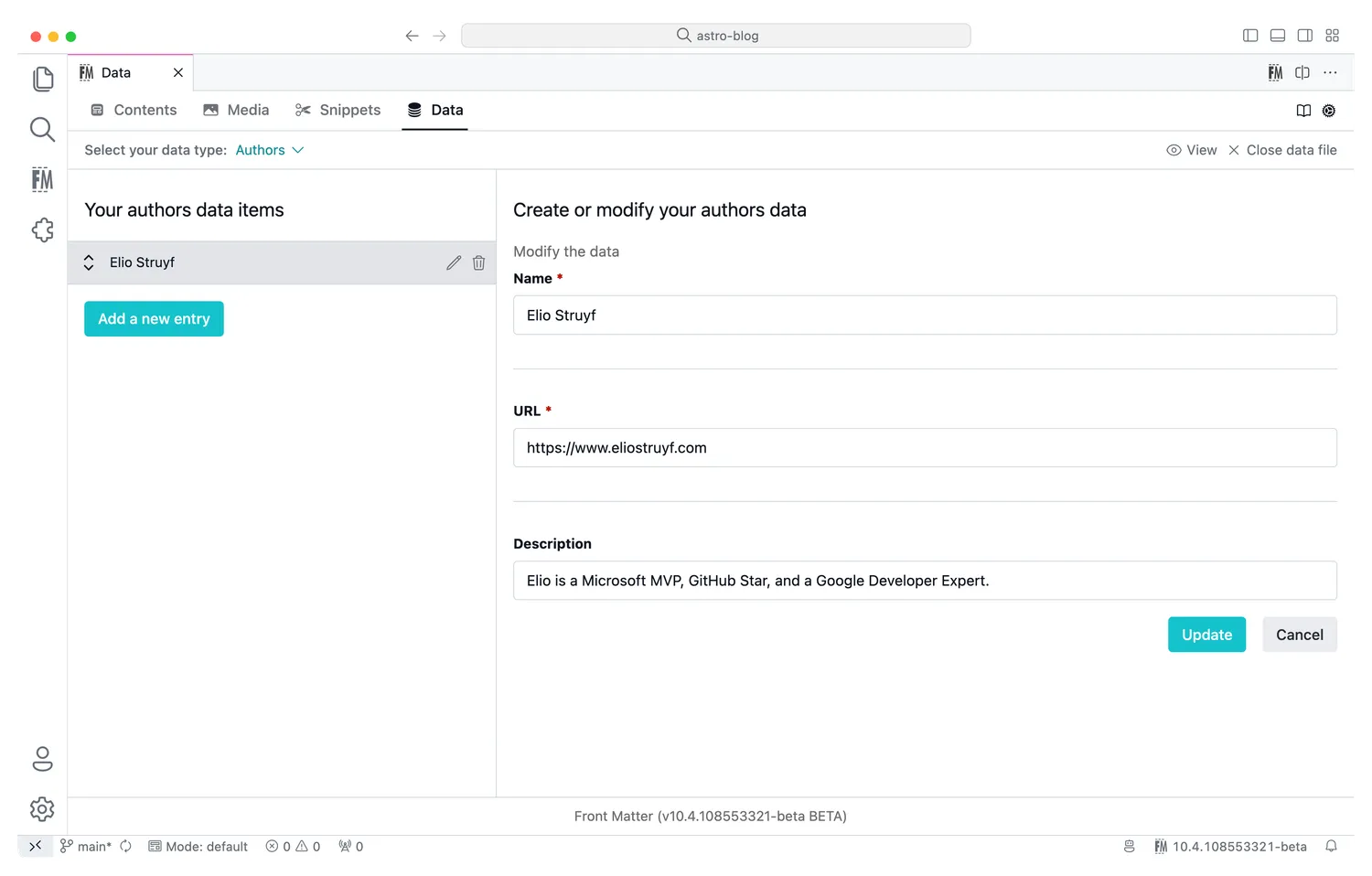
InfoUse the
[[workspace]]placeholder to define the workspace folder. The extension will automatically replace this with the workspace folder path.
Registering data folders
When you have a folder with multiple data files of the same type, you can register this folder
in the frontMatter.data.folders setting as follows:
{
"frontMatter.data.folders": [{
"id": "authors",
"path": "[[workspace]]/data/authors",
"singleEntry": true,
"enableFileCreation": true,
"fileType": "json",
"schema": {
"type": "object",
"properties": {
"name": {
"type": "string",
"title": "Name"
},
"url": {
"type": "string",
"title": "URL"
},
"description": {
"type": "string",
"title": "Description"
}
}
}
}]
}Importantwhen using data folders, the extension searches for
yml,yaml, andjsonfiles in the folder.
As the singleEntry setting is set to true. Each data file contains a single entry.
{
"name": "Elio Struyf",
"url": "https://eliostruyf.com",
"description": "Elio is a Microsoft MVP, GitHub Star, and a Google Developer Expert."
}Data file creation support
When you have the enableFileCreation property set to true on the folder,
you can create new data files directly from the data dashboard. When you open the data dashboard,
you will be prompted to create a new data file (if no files are available yet).
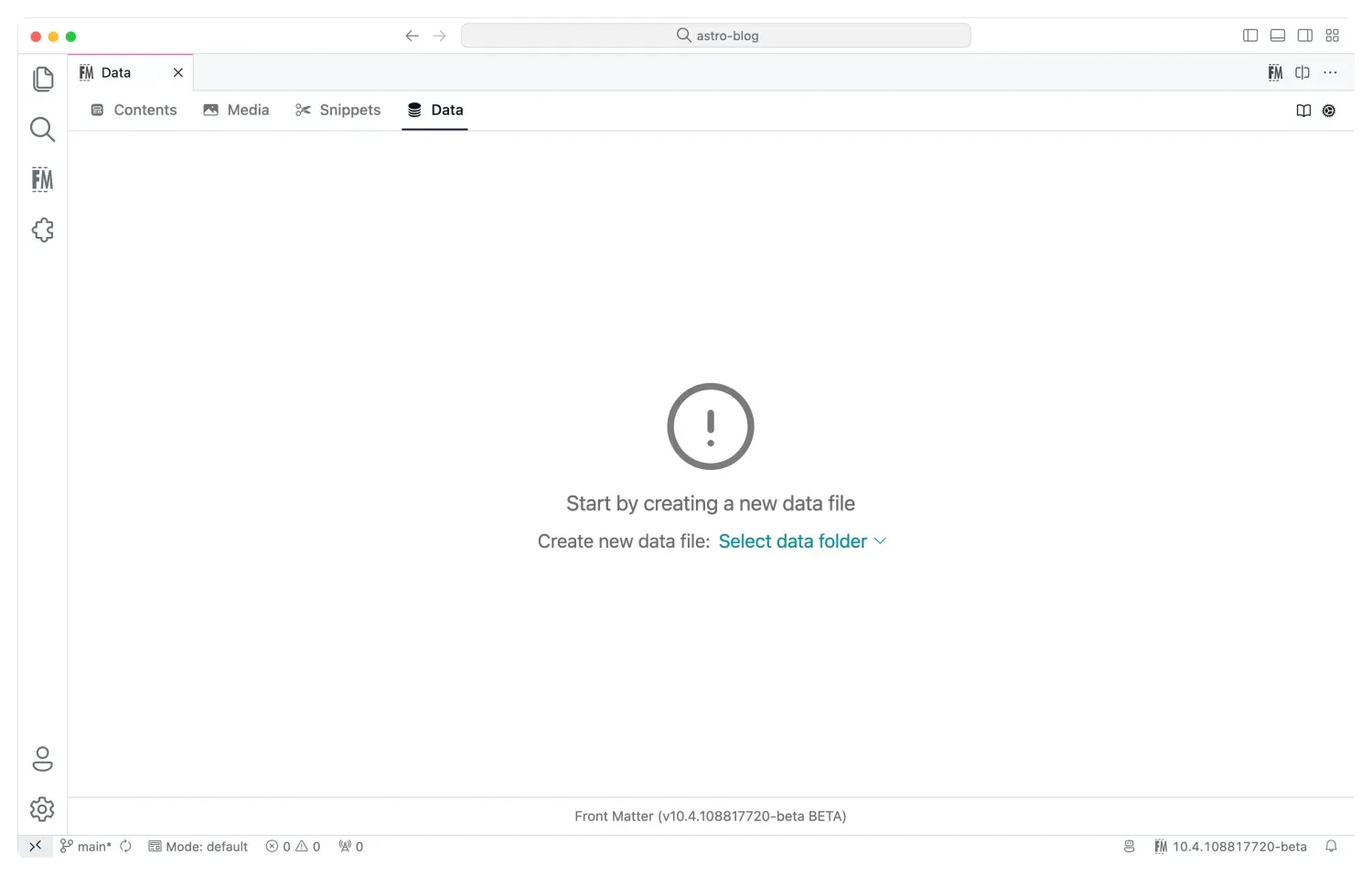
Once the file is created, you can start managing the data.
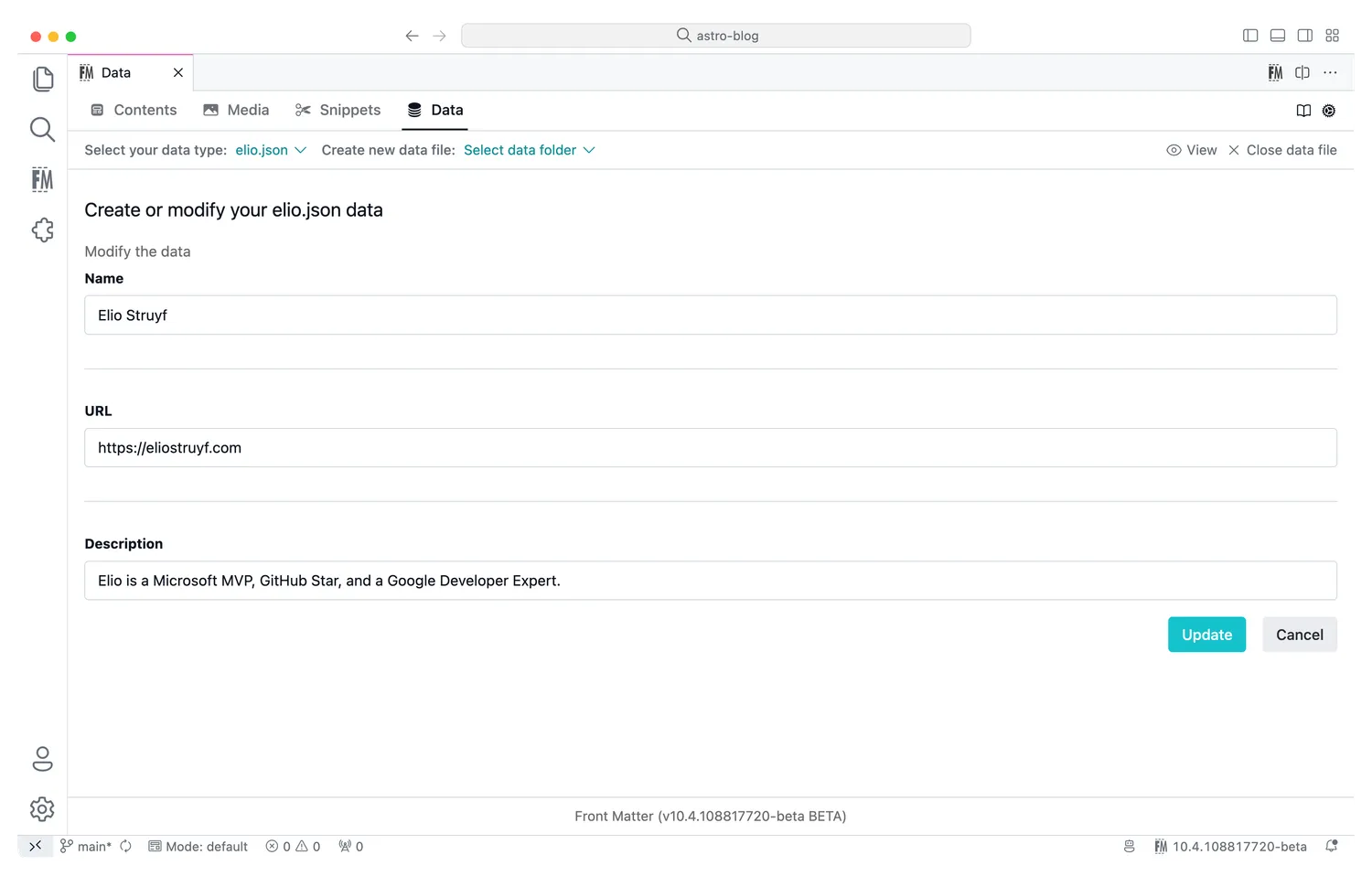
On the main data view, you can see all the data files that are available in the folder.
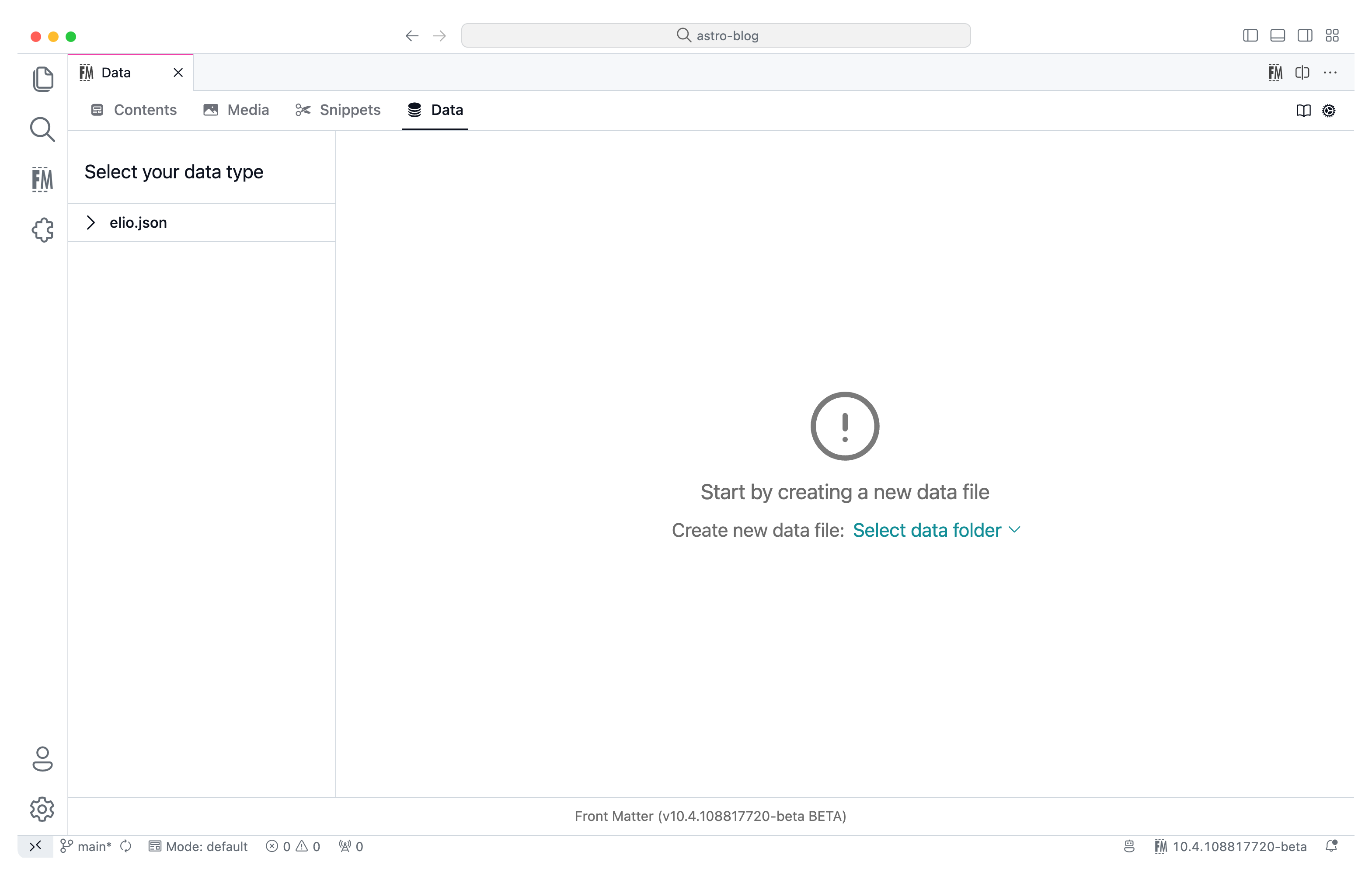
Re-usable data types
In the above examples, you could see that the data schema is defined in both the file and folder
settings. If you want to re-use the schema, you can define the schema in the frontMatter.data.types
setting.
You can define the data type as follows:
{
"frontMatter.data.types": [{
"id": "author",
"schema": {
"title": "Author",
"type": "object",
"required": [
"name",
"url"
],
"properties": {
"name": {
"type": "string",
"title": "Name"
},
"url": {
"type": "string",
"title": "URL"
},
"description": {
"type": "string",
"title": "Description"
}
}
}
}]
}The ID of the data type can be used in the frontMatter.data.files and frontMatter.data.folders
settings by defining it as the type property.
Cofiguring the data file
{
"frontMatter.data.files": [{
"id": "authors",
"title": "Authors",
"file": "[[workspace]]/data/authors.json",
"labelField": "name",
"singleEntry": false,
"type": "author"
}]
}Configuring the data folder
{
"frontMatter.data.folders": [{
"id": "authors",
"path": "[[workspace]]/data/authors",
"singleEntry": true,
"enableFileCreation": true,
"fileType": "json",
"type": "author"
}]
}Feedback/comments
Did you spot an issue in our documentation, or want to contribute? Edit this page on Github!

